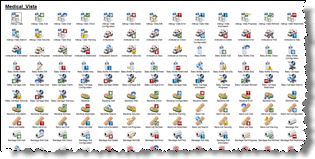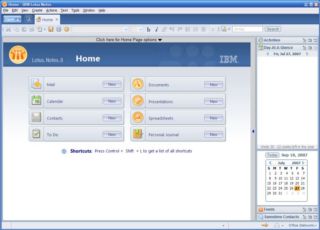What!!! Notes 10 is coming 2018!

What a fantastic twist!! While IBM has done a fairly good job with Domino over the years, the Notes client has been left somewhat in the void. But head over to this announcement and see for yourself!

What a fantastic twist!! While IBM has done a fairly good job with Domino over the years, the Notes client has been left somewhat in the void. But head over to this announcement and see for yourself!
Warning – Not that experienced XPages programmer here ![]()
I have been fiddling around with the Single Page Application control in XPages, but I never got it to work properly with the Bootstrap3, or Bootstrap3_flat themes. In fact it only worked with OneUI before FP8. I supect that I have some issue with XPages on the server.
Below you see a screen shot of the result in Chrome;
My question is therefore – Does anybody know how to check if XPages is is properly installed on the server? I search around and find some details, but a lot of the information seems somewhat old (2014’ish), and the nomenclature seems different now and pretty fragmented. I guess I am also a little confused about what features that still needs ExtLib and what has been moved to the core product with FP8.
Unfortunately I managed to completely wreck my Notes client install and and thus I had to reinstall it from scratch.
To be completely sure that there wasn’t any remains left from the old installation, I ran the “Notes Install Cleanup Executable” (NICE) tool found here. So far so good, and Notes vanished from my computer.
Perhaps it has been too long since I had to install Notes from scratch, so my first attempt was to just fire up the latest and greatest Notes FP8 client installer named notes901FP8_win.exe. After unpacking, the installer complained about “Unable to find valid target platform”;
- What?!? “Target platform”, does that mean my OS or what?
A quick search on the net quickly pointed me in the direction of IBM’s own “Unable To Find Valid Target Platform" When Installing Notes, Due To a Suspended Installation. Perhaps being baffled about the message in the first place, and somewhat afraid of that the Notes installer perhaps was outdated on Windows 10 (see what a that talk about a dying Notes client can lead too ![]() ), my speedreading just saw a bunch of Registry tweaks …
), my speedreading just saw a bunch of Registry tweaks …
So, after reading it again I finally saw “Usually this error occurs when the user attempts to install a Notes Fix Pack over a nonexistent base version”…. And suddenly my brain remembered that I should install core product first before upgrading to the latest fix pack.
After installing the DOMINO_DESI_ADM901_32_BIT_WIN_EN.exe and then installing notes901FP8_win.exe, everything was back on track ![]()
Update March 16th, 2017: Maire Kehoe (one of the lead developers on the XPages team as far as I remember) posted an answer on this blog and that was “The Mobile controls no longer appear in the palette by default. To re-add them, go to the menu File, Preferences, Domino Designer, XPages, Palette Check the check-box beside: Mobile and click OK.”. There it was;
Thanks Maire!
Original post follows;
After installing the latest and greatest FP8, I realized that the Extension Library shifted a lot of components from ExtLibX into the ExtLib.
One thing I can’t seem to find any more is the “Mobile controls” – which contained the “Single Page Application” wizard amongst other things.
Does anybody know the whereabouts of the Mobile controls in the post-FP8 world?
Update Feb 28th, 2017: It turns out that Klaus Bild and Christian Güdemann had a presentation at IBM Connect 2017 diving into SmartNSF. I recommend you to head over to see the slides from the session DEV-1478 – Your App Deserves More – The Art of App Modernization for even more details!
===
Have you ever wanted to get a nice looking month-calendar based on your Domino data? Sure you have! Perhaps something like this;
This is my short take on how to use the fullcalendar.io javascript event calendar together with the fresh SmartNSF-tool from Christian Güdemann on OpenNTF.
Here you see the end-result (go to June to see some data if interested).
Update (only a couple hours later than the post). Thanks to Howard and Jay Marme (unfortunately no link) I learned that I can use the Notes.ini keyword setting BrowserRenderNoFilter=1. When doing so, everything started to work fine!
See the original question at the bottom of this post!
| Before (extremely small fonts!) | After BrowserRenderNoFilter=1 |
 |  |
You can find more on BrowserRenderNoFilter and it’s sieblings BrowserRenderDisable and BrowserRenderPrintNotes here. I copy the text here:
Notes 8 uses Internet Explorer to render MIME emails.
This comes with benefits of better rendering but some emails can take longer to render. There are are some ini variables that control this behavior.
The ini variables in place are
BrowserRenderDisable=1 Don't use the feature at all
BrowserRenderNoFilter=1 Don't run the mail through the active content filter (filters possible security problems from IE issues). Turning off the active content filter may help it run faster.
BrowserRenderPrintNotes=1 When printing from the document, use the Notes rendering and not the browser's
It can also be turned off by deleting the $BrowserRender item on the Memo form in the mail template.
Also noted on the call: This feature works on the basic client with a template refresh to the perweb.nsf database.
For many years the Notes client has protected users from showing images in incoming mail, like this;
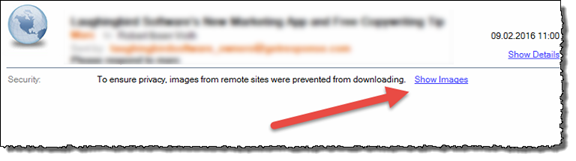
The purpose is probably twofold - first to save some space if you don’t want the mail in the first place, and second to prevent the user to reveal to the originator that the mail has been seen.
- “How can the originator know that the mail has been seen by me, simply by showing the images?”, you ask
Some sites use clever naming conventions on their images, meaning that the image to are about to see, has a file name tailored specifically for you. For example can the file name be “Masthead_5666776544.jpg” where the number actually identifies you. Yes, every mail they send out, has special file names in every mail. So when the originator’s web server delivers that image, it also knows that you have seen the mail - and that the mail address they used, actually is a live mail address.
Could we do something similar to certain redirect URL-styles in the mail?
Just to get you going and reveal the whereabouts of the Domino JVM on your computer. Can for example be used when you try to fix any PKIX path building failed - related problems ![]()
Read much more about that error in the post Classic Notes: How to import self signed certificates into your Domino Java environment.
If you get errors like “PKIX path building failed”... such as ...
javax.net.ssl.SSLHandshakeException: sun.security.validator.ValidatorException: PKIX path building failed: sun.security.provider.certpath.SunCertPathBuilderException: unable to find valid certification path to requested target
... you may have a problem with self-signed certificates in your Java environment. Read more about how to fix this in this article!
I show you how to export certificates with Chrome, and how to add this to your so-called keystore in your Java environment. In the end you will have both your Eclipse and Domino environment accept the self-signed certificate.
UPDATE Jan 19th, 2016 15:31 CET: René Winkelmeyer informed me about his blog where he has already described a much more elegant appoach for Domino - which also survives an update! ... Head over to his blog and check it out. Thanks a lot René for the pointer! René's blog points you further to Simon O'Doherty’s answer on Serverfault (Hi Simon, long time since the “chineese API syndrome” ![]() ).
).
I have just blogged about how users of my product Notes Import Export Library can extend their use of the tool by using a custom toolbar in the Notes client in the How to create Notes Import Export Library Toolbar with buttons for export to Excel. The users end up with a toolbar like this;

Clicking on the buttons export the current IBM Notes view to Excel.
Please note that Notes Import Export Library a purchasable product, but you can of course use the described technique to do any @formula-stuff with your own icons.
Update 24.JAN.2012: See comment from Brian below on how to fix this issue
The server has been upgraded to Domino 8.5.3 and now my iPhone nor iPad can’t open the mails without getting an error. I can can log in, and see the Inbox fine. All new mails are present, but as soon as I click on a message to open it, I get an error message (“Cannot open page, the URL cannot be shown”. The exact Norwegian error message is “Kan ikke åpne side, Safari kan ikke åpne siden, Feilen var: “URL-en kan ikke vises”). Has anybody seen this?
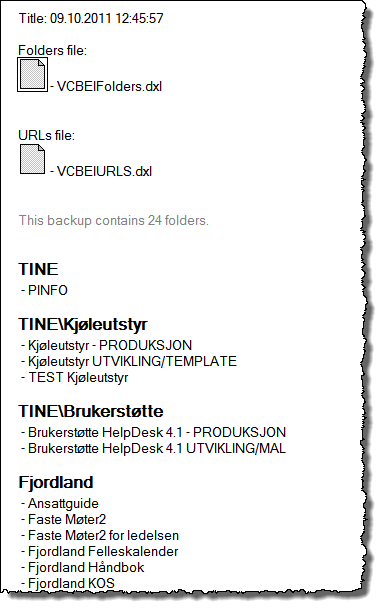
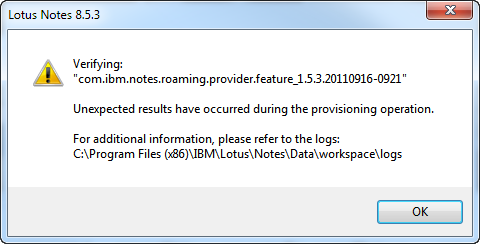
Using the latest and greatest Lotus Notes 8.5.2 All Clients installation on a Windows 7 64-bit machine…
Let me start by saying that DDE is absolutely a huge step in the correct direction, and I wouldn’t even dream of going back. Just having a serious editor for my LotusScript classes is such a pro that I can’t ever go back to the old editor ![]()
But …. some issues almost drives me nuts …. and probably has to do with the way Notes expose LotusScript to Eclipse. That said, most of the problems below doesn’t occur when you edit Java code, so I guess this has to do with LotusScript tooling somehow…
![SNAGHTML11a5f83[6] SNAGHTML11a5f83[6]](http://www.proudprogrammer.no/ppblog.nsf/images/GANI-8BRFE8/$File/SNAGHTML11a5f83%5B6%5D_thumb.png)
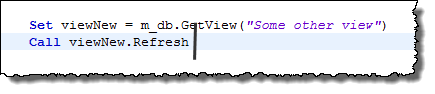
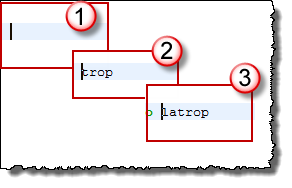
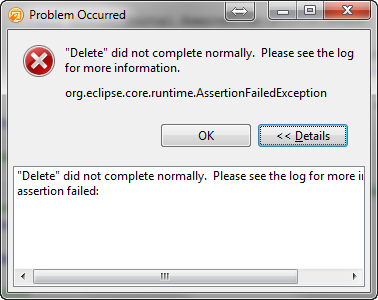
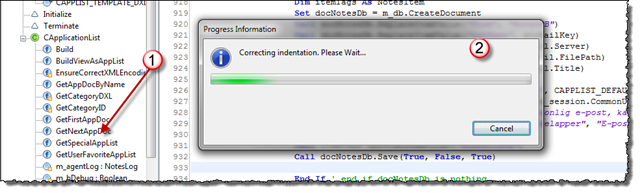
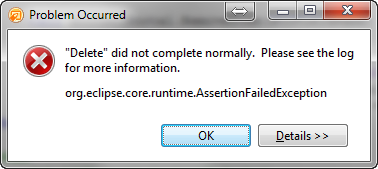
Has anybody else experienced one or more of the issues above? I hope they get ironed out in future releases ![]()
Another question; where do MailSend submit data to? The mail.box on the server? I can’t seem to track down the flow here.
BTW; I have also tried the same send operation with NotesUIDocument’s Send, with the same result. No error was caught … same message
I have a database where I want to select some document with LotusScript. These documents should be presented to the user in a dialog box so he or she can choose what documents to delete.
Now, this isn’t hard to do with a dialog box containing a list of selected values from the documents. However, this always looks “oh so dialogish” ….
What if I could present any documents (such as a NotesDocumentCollection) in a PickListCollection dialog box? This would be much more nice looking IMO.
My initial ideas is to use a hidden folder, and store the NotesDocumentCollection with PutAllInFolder. Then the PickListCollection would show those documents. This may however lead to a race-condition if multiple users attempt to do the same thing at the same time.
Unfortunately it seems like I can’t use a temporary folder name either, as the folder must to be known to the design collection at an early stage of the database-open process. The PickListCollection seems to have issues finding newly created folders.
Any ideas?



When you receive an URL in an e-mail, it’s often practical to launch it ![]()
Fore some reason my Notes client has lost this ability since 8.5.1. I’m now at 8.5.2 and the issue still prevail.
If I turn on the “Use the browser in this client” in the Preferences-dialog box show below, I may launch the URLs in the embedded browser, but only as long as I have Notes active. When I restart Notes, this setting is “forgotton”, and I have to reset it in the dialog box below. How annoying!
Update! I have just checked whether a policy is controlling this setting, and it seems like one is in play. Below you see the Desktop-policy, under the Basic-tab, in the Internet Options;
I’m not sure whether this would wreck the internet launching or not. When I click on an URL I see the area flick once, just as it was trying to launch something, but couldn’t find it. I have also tried to switch between IE and Opera, and make each browser default and retry (meaning quiting Notes completely, and restarting). Unfortunately no success yet.
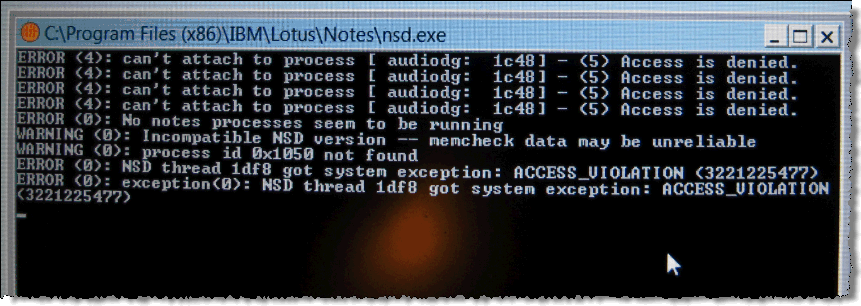
The installation instantly rolled back, so right now I don’t have a Notes installation…
Somehow I am not that surprised ![]()
Update Tuesday Oct 13th: I never got past this, but received these instead;
and
The answer – uninstall Notes completely and reinstall from scratch…
What could probably cause this? Perhaps the fact that I have installed some plug-ins from other Update sites etc… Looks like some part of the Eclipse framework got some issues… But that doesn’t necessarily mean that the problem comes from Lotus! I can just as well be the authors of the plug-ins that haven’t been 100% conform with the implementation? Who knows, a new and fresh install is in place!
If you have an so-called AllClient installation (the installer contains the Notes client, the Domino Designer and the Domino Administrator), you should look for the installer named “lotus_dominodesigner_w32_CZ5S0EN.exe”

I am going to Lotusphere 2009 and have just logged on to the Lotusphere Online site! Browsing through the Agenda database, I was amazed to see that many presentation PDFs actually are in place already! 179 presentations and 360 MB to be precise!
This makes it much easier to evaluate whether a specific presentation is worth attending or not!
Also, compared to previous years, it finally seems like IBM is pretty upfront - very good!
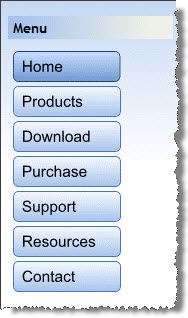 Tags: Lotus Notes
Tags: Lotus NotesI have been using the amazing Blogsphere template by Declan Lynch for a while now, and boy am I impressed!
Here the other day I was looking for a way to let my friends add blogs to a common blog of ours. First I was thinking about ordinary web editing, without the need to install anything. Whilst web-editing is on the way in future versions of Blogsphere, we're not quite there yet. The other options included e-mail (!) and something called MetaWebLog API.
At first the e-mail interface looked simple enough. All users have an e-mail client, but at the flipside they have to cope with "blog formats", like the following;
<auth>some secret code</auth>
<location>Nøtterøy, Norway</location>
<category>News</category>
<body><p>This is where your entry text goes</p></body>
<readmore>Some more to read</readmore>
Additionally the biggest problem with the e-mail interface is that you don't see what your blog-entry will look like until you actually e-mail the blog-entry. Another issue is of course all the possibilties for error. One small mistake in the above tags, and the post may go haywire!
Then I discovered that Blogsphere has code to support both the Blogger API and the newer MetaWebLog API. After googling around I found that several nice looking clients exists, such as from Wordpress or .... Microsoft... yup, the cleanest and most nice looking in my eyes where Windows Live Writer (WLW).
I downloaded the installer and started to configure WLW. Specify the homepage of your blog, your username and password (both kept in the User Profile in Blogsphere), and WLW initiated communication with my blog. Looked like a lot of back-and-forth messages between my blog and WLW!! After a short while, I was opted to post a temporarily message to retrieve even more information about my blog, so that I did. After approximately 1 minute, WLW was finished, and I could - WITHOUT HASSLE AT ALL - post my first small blog entry!! Amazing!
Of course happiness doesn't last too long - neither in the front of new software ... As soon as I tried to post a blog entry with a larger image embedded, I got an error message from WLW, complaining about problems with the response from my blog. It looked like this;
Since I had already volunteered to add some code snippets to Blogsphere, I took a quick dive into the Java-agent responsible for the MetaWebLog processing. I quickly discovered that the code had an issue with the Request_Content-field. From the Lotus Knowledgebase Technote #1240370 (titled "Using REQUEST_CONTENT with Web agents and large POST data") you learn that Domino 7 and onwards lifts an old limit of 64 kB by introducing multiple Request_Content_nnn fields, such as Request_Content_000, Request_Content_001 and so forth. I am not that fluent in Java, I was able to quickly assemble some code to retrieve the values of all Request_Content_nnn fields. Voila - that worked!! I could instantly post large images, tables and files with WLW after that!! Amazing!
I believe that WLW has really lowered the bar for new users to blogging, and I am very eager to learn what my friends think of WLW! I'll keep you updated!
PS! Did I mention that WLW easily can connect to several Blogs! Cool!