Trying to work some Mojo on the Dojo ... or ... any tips on how to fix Object Error in IE7?
Tags: Lotus Notes Dojo Question
In one of my applications, I would like to implement a full day, week and month calendar on the web. Standard Lotus Notes does a fair job and can actually display a working calendar. However, I feel that the cool new web 2.0ish Dojo controls must be much cooler to have! Viktor Krantz created a super article on his blog called Creating a Dojo Calendar, and with the Dojo 1.0.x-compatible version from michelle, I has been able to set up the calendar on my Domino 8.5 server.
In one of my applications, I would like to implement a full day, week and month calendar on the web. Standard Lotus Notes does a fair job and can actually display a working calendar. However, I feel that the cool new web 2.0ish Dojo controls must be much cooler to have! Viktor Krantz created a super article on his blog called Creating a Dojo Calendar, and with the Dojo 1.0.x-compatible version from michelle, I has been able to set up the calendar on my Domino 8.5 server.
If I show the calendar
from the url http://www.vcode.no/caltest.html
in Firefox, I see this fine calendar;
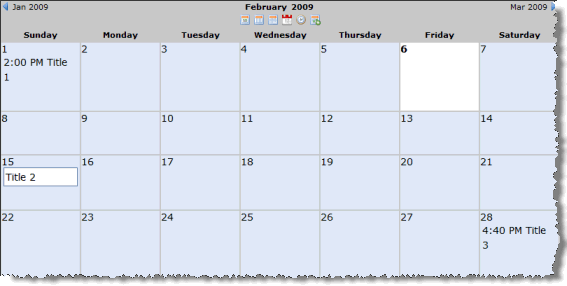
The same is true if I run it in Opera 9.6. If I attempt to run it in Internet Explorer 7 (IE7) I get this nasty error;
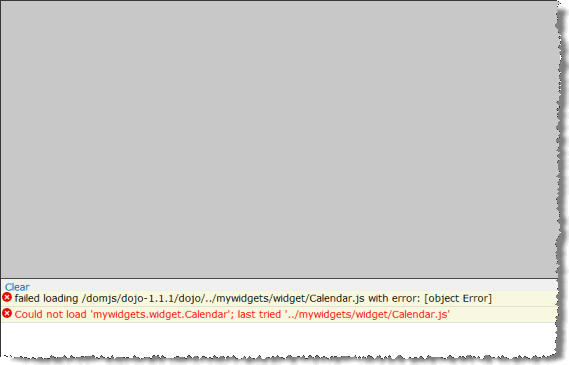
Something goes wrong and results in the two following error messages;
failed loading /domjs/dojo-1.1.1/dojo/../mywidgets/widget/Calendar.js with error: [object Error]
Could not load 'mywidgets.widget.Calendar'; last tried '../mywidgets/widget/Calendar.js'caltest.html (line 21)
"Object Error" in my ears sounds like something wrong with an object (!) and obviously IE7 gets picky on some declaration or something. Firefox and Opera don't have this problem, and neither do IE8 from the Windows 7 Beta!
I ran the calendar.js through the JavaScriptLint which gave a bunch of warnings regarding non-conforming codestyles. I removed all warnings, and Firefox, Opera and IE8 continues to load the page successfully, while IE7 doesn't.
The main question is therefore; Has anybody any experience on how to debug such an error?
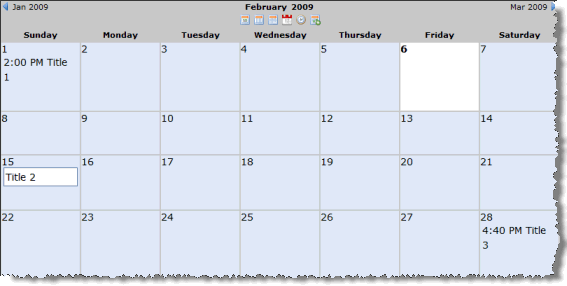
The same is true if I run it in Opera 9.6. If I attempt to run it in Internet Explorer 7 (IE7) I get this nasty error;
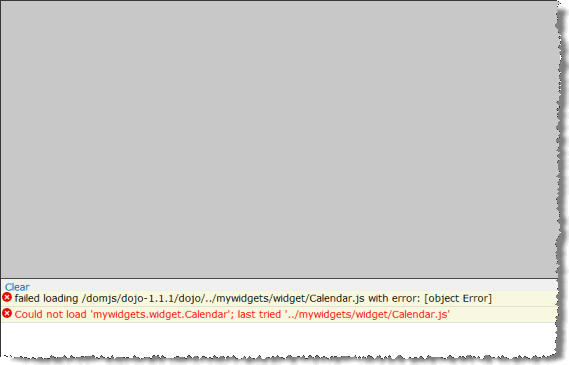
Something goes wrong and results in the two following error messages;
failed loading /domjs/dojo-1.1.1/dojo/../mywidgets/widget/Calendar.js with error: [object Error]
Could not load 'mywidgets.widget.Calendar'; last tried '../mywidgets/widget/Calendar.js'caltest.html (line 21)
"Object Error" in my ears sounds like something wrong with an object (!) and obviously IE7 gets picky on some declaration or something. Firefox and Opera don't have this problem, and neither do IE8 from the Windows 7 Beta!
I ran the calendar.js through the JavaScriptLint which gave a bunch of warnings regarding non-conforming codestyles. I removed all warnings, and Firefox, Opera and IE8 continues to load the page successfully, while IE7 doesn't.
The main question is therefore; Has anybody any experience on how to debug such an error?
Comments
had the same problem. Found out that the Claendar.js file on the server you mentioned is 100 byte smaller than the file form the download in the original post. With the file from the server { Link } the problems were gone. Hope this helps for you too.
Regards Rüdiger
Posted by Rüdiger At 14:43:20 On 09.02.2009 | - Website - |
When i test the calendar on { Link } with IE it does not work. But firefox. I get the same error: "could not load ..." Any idea, or found the solution?
Posted by Em At 16:16:05 On 16.06.2009 | - Website - |
thanks for providing caltest.html. I visit that page but "set time zone" and "add new event" are not working. can you share whats the issue, actually i required the same calender with time zone info.
I tried but this show default behavior of shoing the event in time zone set on my local machine.
Please help me out.
Thank in advance
Posted by Akhilesh At 07:02:10 On 27.11.2009 | - Website - |
I have not fiddled with this code for a while. I will look into it sometime soon.
Posted by Robert Ibsen Voith At 10:30:48 On 03.12.2009 | - Website - |