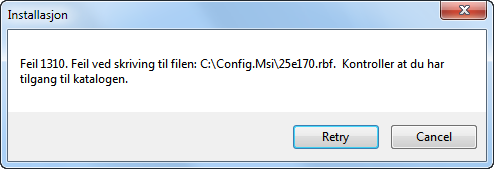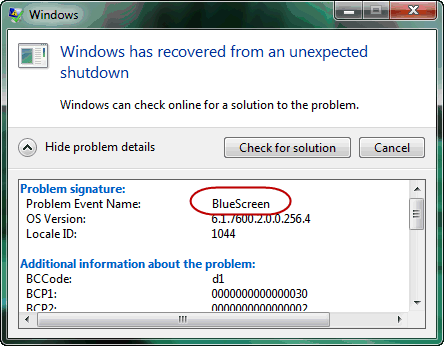How to find the "thing" causing Windows 7 x64 to loose focus
For some time now I have had a huge problem with my Windows 7 x64 installation. Almost making day-to-day work with Windows unbearable!!
For some reason Windows looses focus every 3-5 seconds, making for example drag and drop almost impossible. When I say “loose focus” it is not like “loosing focus completely”, like deactivating the current application. The currently active application is not loosing its application focus. It is more like the mouse is loosing it’s “hold”. The symptomes are typical that the mouse “releases” by itself during drag and drop, and this cause for example:
- When moving files with drag-and-drop in Explorer, the files may suddenly be dropped somewhere! This is of course extremely irritating, as I have to find out where the files where dropped (thank God for Everything Search, my absolute favorite file-finder in Windows).
- When moving e-mails from my inbox to any folders, they may get dropped anywhere. As for the scenario above, I have to look up where the e-mails ended up!
- When moving e-mails into folders, the “auto-release” of the mouse - all by itself - find out that “hey, he is not dragging any e-mails anymore” and instead move the folder currently under the mouse, around within the folders …
- When working in graphics programs, the selection tool suddenly stops. Either the selection is cancelled right there with the selection still intact, but smaller than I intended, or it is cancelled all together!
- When dragging any application around on the Windows desktop, the mouse “auto releases”, instantly drop the dragged application, but since the mouse-key still is pressed, it automatically select whatever is under the mouse during the movement ….
- When selecting text in any editor, the selection was abrouptly cancelled and I started a new selection where the mouse were at failure!
Read on to see how I found the culprit and regained control in Windows!