Part 6: Continuing with DXL to create the Favorites feature in the Icon and Images database
Tags: Lotus Notes Software DXL LotusScript
This is part 6 of a series of articles about the Icon and Images database (started in this article), This article focus on the Favorites page and how it was made.

This is part 6 of a series of articles about the Icon and Images database (started in this article), This article focus on the Favorites page and how it was made.

This is the sixth
article in the series covering the Icon and Images database. The previous
articles are;
Part 1: Icon and Images database -or- How I store more than 1.8 million icon files in a single Notes database
Part 2; Programming details on Icon and Images - Enumerating files
Part 3: Using DXL to create imagery in documents
Part 4: Using DXL to create imagery in documents - continued
Part 5: Continuing with DXL to create the Gallery feature in the Icon and Images database
If you don't know Icons and Images, please catch up with the previous articles!
In this article I'll cover the second of two new features in the database, the Favorites page, and how I made it. The pepper here is that the new features is direct reuse of the cool DXL techniques described especially in part 3 and 4.
The Favorite-page
The Favorite-page is visible directly on the main frameset, like this;
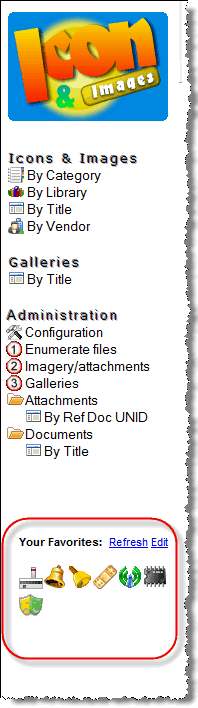
It displays the icons you have chosen to "Add to favorites" when you perform an icon action from the dialog box below;
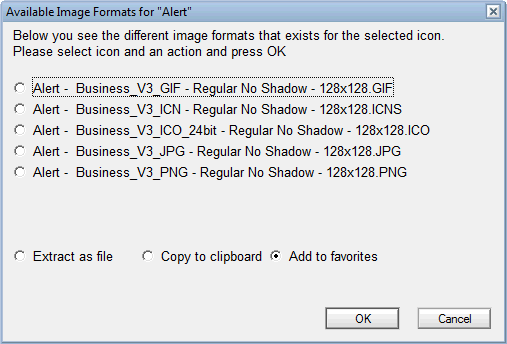
When the user chose "Add to favorites", the agent code in agnIconClickedActionHandler-agent will add the selected icon an its data to the users own favorites document in the database. In other words, as long as the user don't clean up the favorites documednt, it will contain more and more icon-references.
By clicking on the icon on the Favorite-page you bring up the following dialog box;
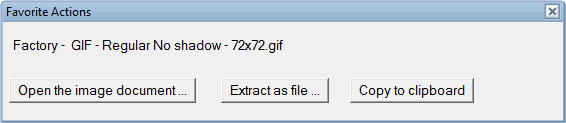
You can choose to go directly to the image document, extract the selected icon as a file to your hard disk, or copy the image to the clipboard.
The primary goal for the Favorite-page was to be able to collect icons you might need in a single project or similar. The code might easyly be enhanced to support favorites for multiple projects etc.
How was the Favorites support created?
You guessed it! By DXL and the existing concepts and techniques decribed in this article and part 3 and 4.
The function is CreateFavoriteImagesForUser in the same script library as for the Gallery processing; Gallery And Favorites Processing.
The first part of the function, declares and set up the templates for Favorites-usage;
On Error Resume Next
' The sequence of the fields
listB64FieldSeq("1") = "256x256"
listB64FieldSeq("2") = "128x128"
listB64FieldSeq("3") = "72x72"
listB64FieldSeq("4") = "48x48"
listB64FieldSeq("5") = "32x32"
listB64FieldSeq("6") = "24x24"
listB64FieldSeq("7") = "16x16"
' Get temporary path and ensure it has a suffux backslash
strTempPath = Environ("TEMP")
If Right(strTempPath,1) <> "\" Then strTempPath = strTempPath & "\"
' Prepare to output the DXL file
strDXLFileName = strTempPath & "IconAndImagesFavorite.dxl"
fout = Freefile()
' The following strDXLTemplateXXX will contain the DXL templates to build the table
Dim strDXLTemplateDocumentPrefix As String
Dim strDXLTemplateTablePrefix As String
Dim strDXLTemplateImageTableCell As String
Dim strDXLTemplateEmptyTableCell As String
Dim strDXLTemplateDocumentSuffix As String
' And set those template variables above for a table with 6 icons 24x24
Call SetDXLTemplatesForFavorite24x24(strDXLTemplateDocumentPrefix, _
strDXLTemplateTablePrefix, _
strDXLTemplateImageTableCell,_
strDXLTemplateEmptyTableCell,_
strDXLTemplateDocumentSuffix)
Set db = session.CurrentDatabase
' Get the view containing the favorite users
Set viewFavoriteUsers = db.GetView("lupFavoriteImagesByUserName")
Call viewFavoriteUsers.Refresh
' Get the users favorite images document
Set docFavorite = viewFavoriteUsers.GetDocumentByKey(session.UserName)
If docFavorite Is Nothing Then Exit Function
' Output the initial DXL Document header stuff
iParCountPerDoc = 2
iIConPerRowCount = 0
Kill strDXLFileName
Open strDXLFileName For Output As fout
strTmp = strDXLTemplateDocumentPrefix
strTmp = Replace(strTmp, "$(REPLICAID)",db.ReplicaID)
strTmp = Replace(strTmp, "$(NOTEID)",docFavorite.NoteID)
strTmp = Replace(strTmp, "$(UNID)",docFavorite.UniversalID)
Print #fout,strTmp
' Find the default view
Dim views As Variant
views = db.Views
Forall v In views
If v.IsDefaultView Then
Set viewDefault = v
Exit Forall
End If
End Forall
' Loop through the icons as specified by the txtImageLinks in the users favorite images document
' First I transfer the keys to my own listImageKey so I'm free to delete the docFavorite reference later
lIconCount = 0
Forall strCurKey In docFavorite.txtImageLinks
listImageKey (Cstr(lIconCount)) = strCurKey
lIconCount = lIconCount + 1
End Forall
In the code above, I set the templates with the SetDXLTemplatesForFavorite24x24-function and open up the resulting DXL file, which will be imported later.
Below you see the result of the code, which loops through the icons stored in the favorites-document
' Now, drop the docFavorite as the DXL processing render it later!
Set docFavorite = Nothing
lIconCount = 0
bFirstIconInDoc = True
Forall strImgKey In listImageKey
' Remember, the key contains NoteID_Index!!!
vNoteIDAndIndex = Split(strImgKey, "_")
' Get the image document for the current NoteID ...
Set docIcon = db.GetDocumentByID(vNoteIDAndIndex(0))
If Not docIcon Is Nothing Then
lIconCount = lIconCount + 1
' ROW CHANGE? Now determine whether we should start a new row or not
If iIConPerRowCount = 0 Or iIConPerRowCount = 6 Then
' Should I terminate any existing row?
If bFirstIconInDoc = False Then
Print #fout,|</tablerow>
</table><par def='1'><run><font size='2pt' name='Arial' pitch='variable' truetype='true' familyid='20'/></run></par>|
End If
strTmp = strDXLTemplateTablePrefix
Print #fout,strTmp
iIConPerRowCount = 0
End If ' end if new row
' Now, get the icon template
strTmp = strDXLTemplateImageTableCell
strTmp = Replace(strTmp, "$(PARID_COUNTER)",Cstr(iParCountPerDoc))
iParCountPerDoc = iParCountPerDoc + 1
' The code below relates to doclinks.I don't use that in favorites
'strTmp = Replace(strTmp, "$(SERVERNAME)",db.Server)
'strTmp = Replace(strTmp, "$(DOCUNID)",docIcon.UniversalID)
'strTmp = Replace(strTmp, "$(VIEWUNID)", viewDefault.UniversalID)
'strTmp = Replace(strTmp, "$(REPLICAID)",db.ReplicaID)
'strTmp = Replace(strTmp, "$(TARGETFRAME)","_blank")
'strTmp = Replace(strTmp, "$(TITLE)",docIcon.Title(0))
strTmp = Replace(strTmp, "$(KEY)",strImgKey)
' Determine whether I've got the specified size or not
bFoundGalleryGIF = False
Forall strSize In listB64FieldSeq
' Ensure I start at the desired level in the sequnece list, 24x24 in this case!
If Cint(Listtag(strSize)) >= 6 Then
strFieldName = "GalleryGIF" & strSize
If docIcon.HasItem(strFieldName) Then
Set item = docIcon.GetFirstItem(strFieldName)
vRc = Split(strSize, "x")
strTmp = Replace(strTmp, "$(IMGSIZE)",vRc(0)) ' Ensure we've got the correct size!
strTmp = Replace(strTmp, "$(BASE64)",item.Text)
bFoundGalleryGIF = True
Exit Forall
End If
End If
End Forall
' If we haven't found an matching icon, then output the default problem-icon!
If bFoundGalleryGIF = False Then
strTmp = Replace(strTmp, "$(IMGSIZE)","24") ' Ensure we've got the correct size!
strTmp = Replace(strTmp, "$(BASE64)",g_strIconNotFound24x24)
End If
Print #fout,strTmp
' Loop to the next icon
bFirstIconInDoc = False
iIConPerRowCount = iIConPerRowCount + 1
End If ' end If Not docIcon Is Nothing Then
End Forall ' end forall strImgKey ...
' Ensure terminaing row has all cells filled in with empty cell content
For iCount = iIConPerRowCount + 1 To 6
strTmp = strDXLTemplateEmptyTableCell
strTmp = Replace(strTmp, "$(PARID_COUNTER)",Cstr(iParCountPerDoc))
iParCountPerDoc = iParCountPerDoc + 1
Print #fout,strTmp
Next
Print #fout, |</tablerow>
</table>|
strTmp = strDXLTemplateDocumentSuffix
strTmp = Replace(strTmp, "$(PARID_COUNTER)",Cstr(iParCountPerDoc))
Print #fout,strTmp
Close fout
vRc = ImportDXL(db, strDXLFileName)
The code above does 4 primary things. It checks wthether or not we have filled in 13 icons per row or not. If it's time to start a new row, a new row template is grabbed and I start to fill in variables for the new row. Secondly I grab the tablecell-template and replace variables in that. Finally I get the existing encoded base64 data stored in the GalleryGIF24x24 field, an replace the $(BASE64) and $(IMGSIZE) variables with the actual content. The last line in the code above import the programmatically generated DXL.
Above you have been presented more or less the complete code to generate Favorites-page with 24x24 icons based upon existing base64 data.
Part 1: Icon and Images database -or- How I store more than 1.8 million icon files in a single Notes database
Part 2; Programming details on Icon and Images - Enumerating files
Part 3: Using DXL to create imagery in documents
Part 4: Using DXL to create imagery in documents - continued
Part 5: Continuing with DXL to create the Gallery feature in the Icon and Images database
If you don't know Icons and Images, please catch up with the previous articles!
In this article I'll cover the second of two new features in the database, the Favorites page, and how I made it. The pepper here is that the new features is direct reuse of the cool DXL techniques described especially in part 3 and 4.
The Favorite-page
The Favorite-page is visible directly on the main frameset, like this;
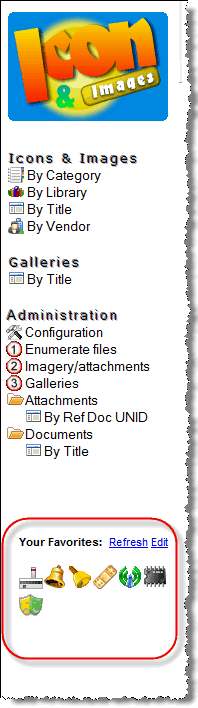
It displays the icons you have chosen to "Add to favorites" when you perform an icon action from the dialog box below;
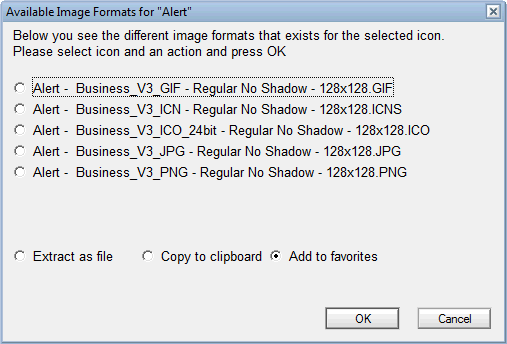
When the user chose "Add to favorites", the agent code in agnIconClickedActionHandler-agent will add the selected icon an its data to the users own favorites document in the database. In other words, as long as the user don't clean up the favorites documednt, it will contain more and more icon-references.
By clicking on the icon on the Favorite-page you bring up the following dialog box;
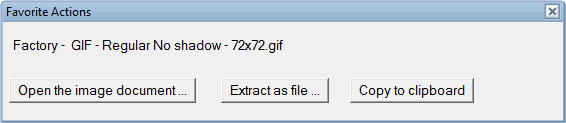
You can choose to go directly to the image document, extract the selected icon as a file to your hard disk, or copy the image to the clipboard.
The primary goal for the Favorite-page was to be able to collect icons you might need in a single project or similar. The code might easyly be enhanced to support favorites for multiple projects etc.
How was the Favorites support created?
You guessed it! By DXL and the existing concepts and techniques decribed in this article and part 3 and 4.
The function is CreateFavoriteImagesForUser in the same script library as for the Gallery processing; Gallery And Favorites Processing.
The first part of the function, declares and set up the templates for Favorites-usage;
On Error Resume Next
' The sequence of the fields
listB64FieldSeq("1") = "256x256"
listB64FieldSeq("2") = "128x128"
listB64FieldSeq("3") = "72x72"
listB64FieldSeq("4") = "48x48"
listB64FieldSeq("5") = "32x32"
listB64FieldSeq("6") = "24x24"
listB64FieldSeq("7") = "16x16"
' Get temporary path and ensure it has a suffux backslash
strTempPath = Environ("TEMP")
If Right(strTempPath,1) <> "\" Then strTempPath = strTempPath & "\"
' Prepare to output the DXL file
strDXLFileName = strTempPath & "IconAndImagesFavorite.dxl"
fout = Freefile()
' The following strDXLTemplateXXX will contain the DXL templates to build the table
Dim strDXLTemplateDocumentPrefix As String
Dim strDXLTemplateTablePrefix As String
Dim strDXLTemplateImageTableCell As String
Dim strDXLTemplateEmptyTableCell As String
Dim strDXLTemplateDocumentSuffix As String
' And set those template variables above for a table with 6 icons 24x24
Call SetDXLTemplatesForFavorite24x24(strDXLTemplateDocumentPrefix, _
strDXLTemplateTablePrefix, _
strDXLTemplateImageTableCell,_
strDXLTemplateEmptyTableCell,_
strDXLTemplateDocumentSuffix)
Set db = session.CurrentDatabase
' Get the view containing the favorite users
Set viewFavoriteUsers = db.GetView("lupFavoriteImagesByUserName")
Call viewFavoriteUsers.Refresh
' Get the users favorite images document
Set docFavorite = viewFavoriteUsers.GetDocumentByKey(session.UserName)
If docFavorite Is Nothing Then Exit Function
' Output the initial DXL Document header stuff
iParCountPerDoc = 2
iIConPerRowCount = 0
Kill strDXLFileName
Open strDXLFileName For Output As fout
strTmp = strDXLTemplateDocumentPrefix
strTmp = Replace(strTmp, "$(REPLICAID)",db.ReplicaID)
strTmp = Replace(strTmp, "$(NOTEID)",docFavorite.NoteID)
strTmp = Replace(strTmp, "$(UNID)",docFavorite.UniversalID)
Print #fout,strTmp
' Find the default view
Dim views As Variant
views = db.Views
Forall v In views
If v.IsDefaultView Then
Set viewDefault = v
Exit Forall
End If
End Forall
' Loop through the icons as specified by the txtImageLinks in the users favorite images document
' First I transfer the keys to my own listImageKey so I'm free to delete the docFavorite reference later
lIconCount = 0
Forall strCurKey In docFavorite.txtImageLinks
listImageKey (Cstr(lIconCount)) = strCurKey
lIconCount = lIconCount + 1
End Forall
In the code above, I set the templates with the SetDXLTemplatesForFavorite24x24-function and open up the resulting DXL file, which will be imported later.
Below you see the result of the code, which loops through the icons stored in the favorites-document
' Now, drop the docFavorite as the DXL processing render it later!
Set docFavorite = Nothing
lIconCount = 0
bFirstIconInDoc = True
Forall strImgKey In listImageKey
' Remember, the key contains NoteID_Index!!!
vNoteIDAndIndex = Split(strImgKey, "_")
' Get the image document for the current NoteID ...
Set docIcon = db.GetDocumentByID(vNoteIDAndIndex(0))
If Not docIcon Is Nothing Then
lIconCount = lIconCount + 1
' ROW CHANGE? Now determine whether we should start a new row or not
If iIConPerRowCount = 0 Or iIConPerRowCount = 6 Then
' Should I terminate any existing row?
If bFirstIconInDoc = False Then
Print #fout,|</tablerow>
</table><par def='1'><run><font size='2pt' name='Arial' pitch='variable' truetype='true' familyid='20'/></run></par>|
End If
strTmp = strDXLTemplateTablePrefix
Print #fout,strTmp
iIConPerRowCount = 0
End If ' end if new row
' Now, get the icon template
strTmp = strDXLTemplateImageTableCell
strTmp = Replace(strTmp, "$(PARID_COUNTER)",Cstr(iParCountPerDoc))
iParCountPerDoc = iParCountPerDoc + 1
' The code below relates to doclinks.I don't use that in favorites
'strTmp = Replace(strTmp, "$(SERVERNAME)",db.Server)
'strTmp = Replace(strTmp, "$(DOCUNID)",docIcon.UniversalID)
'strTmp = Replace(strTmp, "$(VIEWUNID)", viewDefault.UniversalID)
'strTmp = Replace(strTmp, "$(REPLICAID)",db.ReplicaID)
'strTmp = Replace(strTmp, "$(TARGETFRAME)","_blank")
'strTmp = Replace(strTmp, "$(TITLE)",docIcon.Title(0))
strTmp = Replace(strTmp, "$(KEY)",strImgKey)
' Determine whether I've got the specified size or not
bFoundGalleryGIF = False
Forall strSize In listB64FieldSeq
' Ensure I start at the desired level in the sequnece list, 24x24 in this case!
If Cint(Listtag(strSize)) >= 6 Then
strFieldName = "GalleryGIF" & strSize
If docIcon.HasItem(strFieldName) Then
Set item = docIcon.GetFirstItem(strFieldName)
vRc = Split(strSize, "x")
strTmp = Replace(strTmp, "$(IMGSIZE)",vRc(0)) ' Ensure we've got the correct size!
strTmp = Replace(strTmp, "$(BASE64)",item.Text)
bFoundGalleryGIF = True
Exit Forall
End If
End If
End Forall
' If we haven't found an matching icon, then output the default problem-icon!
If bFoundGalleryGIF = False Then
strTmp = Replace(strTmp, "$(IMGSIZE)","24") ' Ensure we've got the correct size!
strTmp = Replace(strTmp, "$(BASE64)",g_strIconNotFound24x24)
End If
Print #fout,strTmp
' Loop to the next icon
bFirstIconInDoc = False
iIConPerRowCount = iIConPerRowCount + 1
End If ' end If Not docIcon Is Nothing Then
End Forall ' end forall strImgKey ...
' Ensure terminaing row has all cells filled in with empty cell content
For iCount = iIConPerRowCount + 1 To 6
strTmp = strDXLTemplateEmptyTableCell
strTmp = Replace(strTmp, "$(PARID_COUNTER)",Cstr(iParCountPerDoc))
iParCountPerDoc = iParCountPerDoc + 1
Print #fout,strTmp
Next
Print #fout, |</tablerow>
</table>|
strTmp = strDXLTemplateDocumentSuffix
strTmp = Replace(strTmp, "$(PARID_COUNTER)",Cstr(iParCountPerDoc))
Print #fout,strTmp
Close fout
vRc = ImportDXL(db, strDXLFileName)
The code above does 4 primary things. It checks wthether or not we have filled in 13 icons per row or not. If it's time to start a new row, a new row template is grabbed and I start to fill in variables for the new row. Secondly I grab the tablecell-template and replace variables in that. Finally I get the existing encoded base64 data stored in the GalleryGIF24x24 field, an replace the $(BASE64) and $(IMGSIZE) variables with the actual content. The last line in the code above import the programmatically generated DXL.
Above you have been presented more or less the complete code to generate Favorites-page with 24x24 icons based upon existing base64 data.
Comments
Maybe I have overlooked but is the database available as a download?
kr, Patrick
Posted by Patrick Kwinten At 09:32:40 On 20.07.2009 | - Website - |