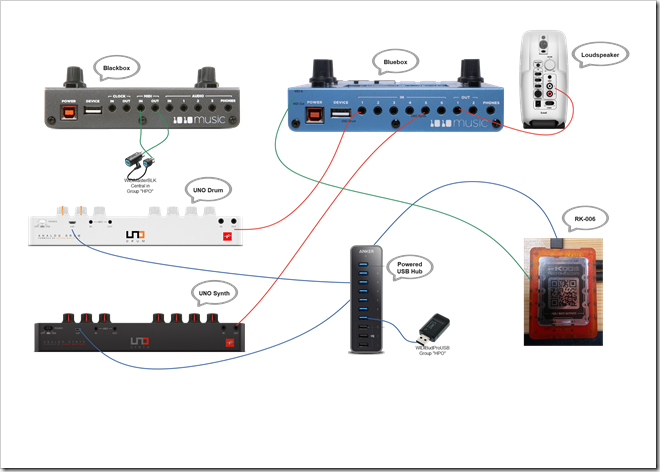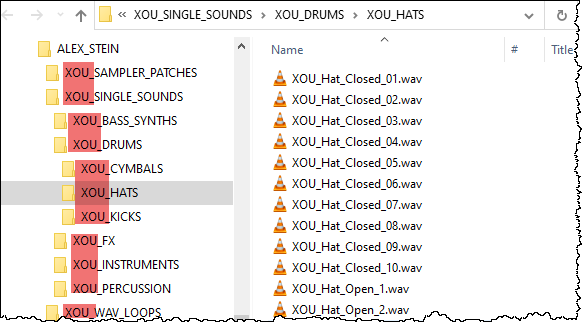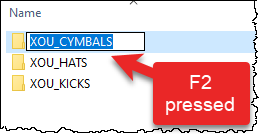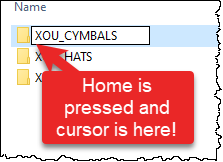Tags:
Retrokits RK-006 UNO Drum
0
Are you playing around with MIDI? MIDI are almost like magic connecting music devices together, but not without challenges. Especially synchronization of clock signals turns out to be …mysterious, at times. The result of a MIDI Loop is often frozen transport and strange artifacts popping up in your soundspace.
This post focuses on a little nifty MIDI-unit named RK-006 from Retrokits which can be of tremendous help.

The RK-006 is a little MIDI Interface with 2 inputs and 10 outputs. It can both be connected to a computer and thus extend your DAWs number of MIDI ports. Additionally it can be a self-served MIDI Host in a setup, totally without a computer in a dawless setup. The ports can also do different things via configuration, and even send gate signals instead of MIDI if needed. A real Swiss-Army knife of MIDI! Search around the net and you’ll find several reviews, such as this one.
Going dawless
In my quest to create a little dawless setup, I have a UNO Synth and drum machine UNO Drum. The setup also involves a sampler Blackbox and a mixer Bluebox from 1010music.
My simplified wiring diagram looks like this:
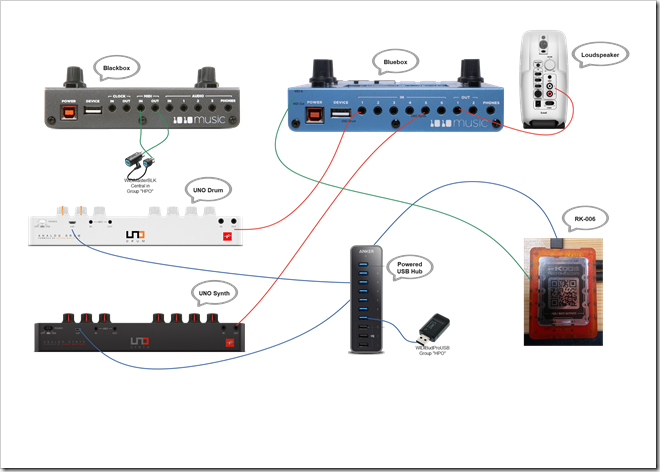
Click on the image above for a large version. You can click on all images by the way!
As you see, both the UNO Synth and UNO Drum are connected to the USB Hub which again is connected to RK-006.
Read on to see how I solved a tricky MIDI loop in the wiring above!