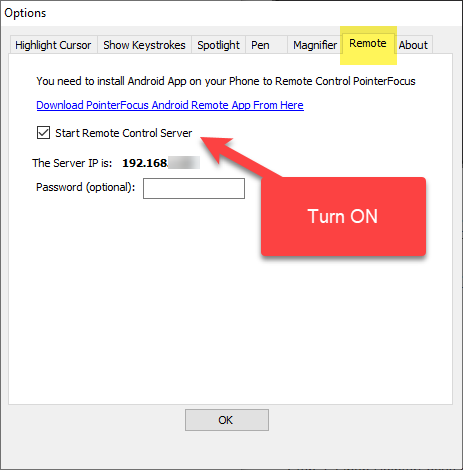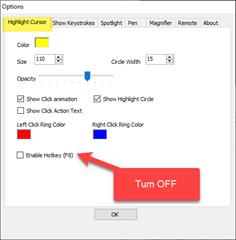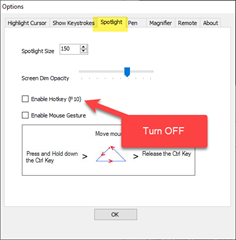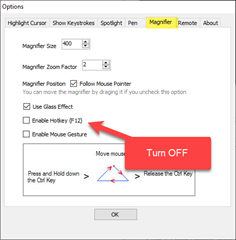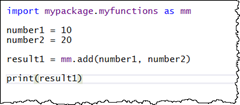The Touch-Portal page to control PointerFocus, got even better with direct network communication to PointerFocus!
A couple of days ago, I wrote a post titled Whoo! How powerful Touch-Portal, AutoHotKey and PointerFocus turned out to be! That post describes a solution where I can control PointerFocus-features such as highlight, spotlight and magnify, by triggering the global hotkeys in PointerFocus (F8 to F12) . It worked very good, for the most part. However, it stumbled a little inside Visual Studio CODE (remember, the previous post targeted another sibling IDE, Visual Studio 2019).
In the PointerFocus page https://www.pointerfocus.com/androidapp.html I saw an Android-application acting as a remote control to PointerFocus. In order to work, you have to turn on the PointerFocus’ Remote Server in it’s settings, like shown below. Also note how I now have turned OFF the global hotkeys;
If you are interested, please read on