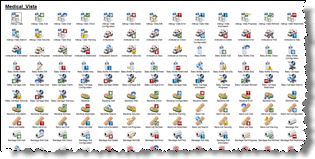Notes client Bookmark Export and Import database
From time to time I like to completely reinstall Notes, because Notes, like Windows, accumulate issues (oh, "features" we call them, he he ...) over time. So just like reinstalling Windows once a year, I try to reinstall Notes too. One of the drawbacks with complete reinstallation, is that you loose settings, amongst them Workplace and Bookmarks. This means that I have to manually recreate my bookmark folder structure, opening up a bunch of databases and remember to add them to bookmarks. Boring, tedious and error-prone.
I have therefore created the Bookmark Export and Import database, which let you export your bookmarks to a backup document, and then later import it again. Below you see a screenshot of my latest backup document;
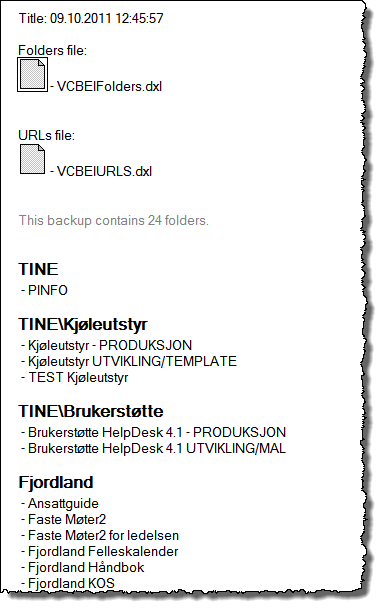
Yup, nothing fancy in regard of design here