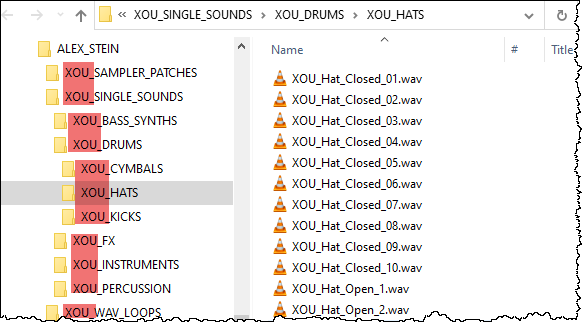Quickly simplify the path names within sound packs with AutoHotKey
Why would I do that?
Because my 1010music Blackbox can show limited number of characters when I select sounds and neither does it scroll long file names. The long-file-name-scrolling has however been wished for in the 1010music’s Blackbox Forum here. Until then …
Take for example the following sound pack “Alex Stein – Rise Techno” which I have purchased from Loopcloud. When you dive into the directory structure, it looks like this:
I have highlighted all the “XOU_” prefixes, which most directories and files starts with. By removing this prefix, I shorten the directory and file name, giving more room for the Blackbox to show the interesting part of the directory- and file name!
You can of course change the directory names manually. The manual process is:
- Press F2 in Windows Explorer. You can now change the directory name as you want
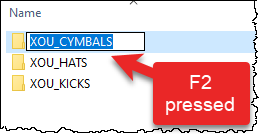
Note that the whole, old, directory name is selected. This makes it easy to completely remove and replace if that is what you want. However, you probably just want to remove “XOU_” … - Press the Home key to position the cursor at the start of the editable file name.
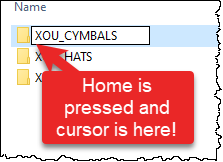
- Press the Delete-key 4 times to remove the “XOU_”-prefix. If the prefix is longer, you have to repeat more!
- Finally you have to press ENTER to save the changes.
Obviously this quickly become both tedious and error-prone.
Read on to see how I use a small AutoHotKey-script to create a global shortcut key like CTRL + 1 to remove the first part of the nane, the “XOU_”-part.