IBM Connect 2016 session database with abstracts - just add presentations
Tags: Lotusphere
Maybe it is just me, but I like to have my Lotusphere-presentations in my own session databases. Makes it sooo much easier to search and find the presentations ![]()
I have therefore created a Notes database with only the session abstracts in place.
You need to go to to the Files-area in the IBM Connections 2016 portal and download all files into a directory and import themselves. Go to the bottom of the Files-area and click on the “Download all files” link;
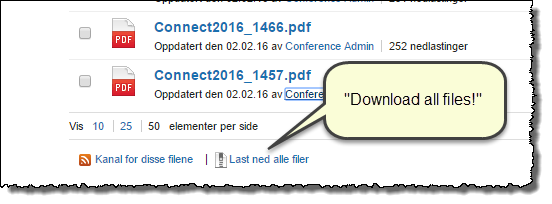
You find the database here.
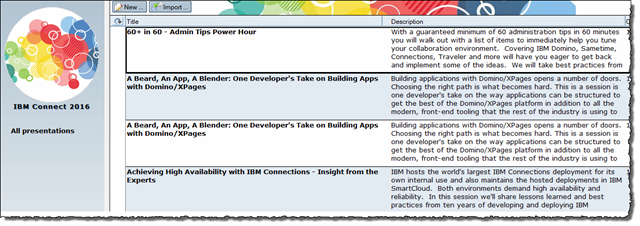
Comments
Posted by Patrick Kwinten At 08:42:05 On 16.02.2016 | - Website - |
Posted by Robert Ibsen Voith At 11:32:18 On 16.02.2016 | - Website - |
Posted by Chris Miller At 23:00:47 On 17.02.2016 | - Website - |