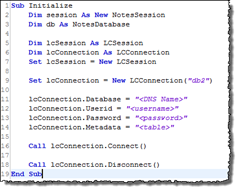How I got Lotus Connectors (LCLSX) to finally connect from our IBM i to a remote Windows DB/2 server
If you have seen error messages like “30061 - Error: Relational database BLABLA not found., Connector 'db2', Method -Connect- (-30061) - Relational database BLABLA not found.” or “Error: Communication error occurred on distributed database processing. See SQ30080 for invalid possibilities. A common error is that the password is case sensitive and is not being provided in the correct case” you’re not alone!
Read on how to see the bigger picture on how IBM i’s “Relational Database Directory Entries” should be configured based on what you see in the real target database. Finally you’ll see how to code Lotus Connectors LSX (LCLSX) to use this information to connect to the database.
Most of our Domino servers run on IBM i (aka System i, iSeries and AS/400). Since IBM i have DB2 natively supported, there is no need to install DB2 Client or DB2 Data Server Drivers (more on those below). The target DB/2 server is running on a remote Windows server, and I thought it would be a breeze to connect IBM i and the Windows machine together. Not so! First and foremost, there is sparse information on the net on how to exactly do this. You very quickly find sample code similar to this;
So how come the code above bails out at the Connect-method?